Hack with adzviserQuery Sheet
Every time when you have successfully queried data from your connected data sources with Adzviser Google Sheets Add-on, your query will be saved in the sheet named adzviserQuery, which is usually hidden by default.
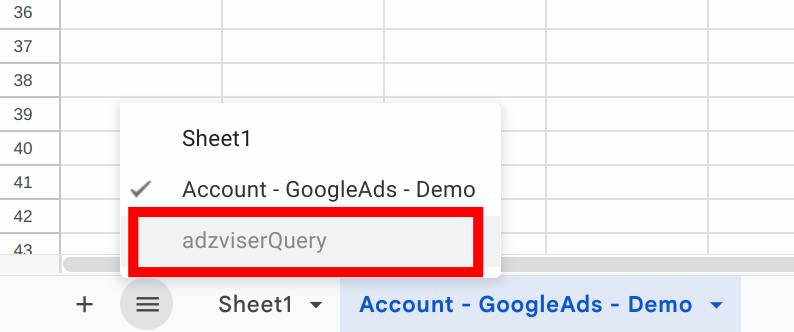
What does this sheet do?
It saves the previously successfully sent queries for different workspaces on Adzviser. These saved queries will be loaded every time when you launch the Adzviser Google Sheets add-on, so that it saves you time from selecting metrics/breakdowns next time.
Saved and Loaded Query Example
Why so important?
It helps marketers with refreshing queries. Every time when a marketer refreshes the data on the spreadsheets, either manually or automatically, Adzviser Google Sheets add-on will read from the adzviserQuery sheet and re-send the saved queries to Adzviser server. Read more about how to refresh queries here.
Can marketers edit / add entries to this sheet?
Yes. Marketers can edit existing rows or add new rows to this sheet with caution.
Metrics / Breakdowns
The acceptable metrics / breakdowns for each data source can be found here, or access them through our Google Sheets add-on, both of which providing a comprehensive list of metrics and breakdowns.
Predefined Date Ranges
The acceptable values are:
- today
- yesterday
- lastWeek
- monthToData
- monthToYesterday
- lastMonth
- lastYear
- last28Days
- last8Weeks
- last12Months
- prevPeriod
- sameDatesOneYearAgo
Destination Worksheet
In the Adzviser Google Sheets add-on, each data source adheres to a standard convention where the retrieved data is automatically populated into a designated default worksheet.
In general, it is DataSource - Workspace name. To overwrite the default destination worksheet, you can define a rule by entering a pythonic dictionary such as {"DataSource - Workspace name":"Your Desired Destination Worksheet"}. Multiple entries in the dictionary is allowed.
For example, FacebookAds - Demo is the current default destination worksheet for retrieved Facebook Ads data from workspace Demo. Therefore, if marketers would like to customize the default worksheet where the retrieved Facebook Ads data is populated to, then they can do this customization with {"FacebookAds - Demo":"New Destination"}
There are a few exceptions to this: Microsoft Bing Ads and Google Ads. The default destination worksheet for these two data sources are DataLevel - DataSource - Workspace name. For example, Account - GoogleAds - Demo or Campaign - GoogleAds - Demo.
Can you save multiple entries for the same workspace within adzviserQuery?
Yes. You can manually add multiple entries for the same workspace. This is commonly used when you want to create a reporting dashboard on Google Sheets.